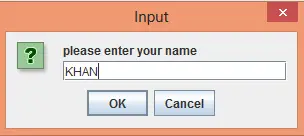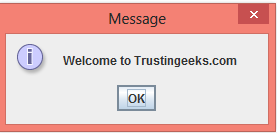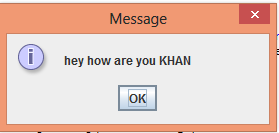You may have seen different applications ( firefox, chrome, windows ) that display messages and warnings in a window or dialog box to user.
Java have class JOptionPane that provide prebuilt dialogs that can be used by programs to show messages.
Example:1
Making program that show message welcome to Trustingeeks.com in a window or dialog.
import javax.swing.JOptionPane;
public class ExampleDialod {
/**
* the first line is used to import class JOprionPane
* so that we can use in this class
*/
public static void main(String[] args) {
JOptionPane.showMessageDialog(null,"Welcome to Trustingeeks.com");
/**
* ShowMessageDialog is a static method
* and static method can be accessed by
* class name .method name
* ShowMessageDialog takes two parameter
* one determines where to display the window
* two takes the string to be displayed in the dialog
*/
}
}
Exampl:1 Output
Example:2
Making a program that takes Name sd input from user in dialog box and displays the name in another dialog box
import javax.swing.JOptionPane;
public class Example2Dialog {
/**
* the first line is used to import class JOprionPane
* so that we can use in this class
*/
public static void main(String[] args) {
/**
* asks the user to input
*/
String username =
JOptionPane.showInputDialog("please enter your name ");
String message =
String.format("hey how are you %s", username);
/*
* uses the static method in String class to format
* the message to be displayed
*/
JOptionPane.showMessageDialog(null, message);
/**
* ShowMessageDialog is a static method
* and static method can be accessed by
* class name .method name
* ShowMessageDialog takes two parameter
* one determines where to display the window
* two takes the string or variable containing value
* to be displayed in the dialog
*/
}
}
Example:2 Output